follow these steps to easily create a city for UDK using Urban Pad
open urban pad
1. open project on hard disk and navigate to simple city beginner, should be in documents/gamr7....
2. click city, double click simple city beginner
3. click the last node and wait for it to build
when its finished building your city should look something like this
4. click export and use these settings
udk
1. import
2. double click each mesh and change its collision like this
3. drag all meshs into the 3d viewport
4. right click a mesh, select - all static mesh actors
5. press f4 to bring up the properties, click Movevment - Location and type 0 into x, y and z.
save your map
done!
you might want to add some materials and a sky
Have fun razzing round your new city









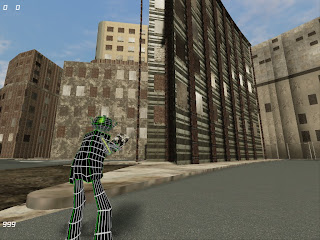
WOW!,how simpler can that get man....I am impressed and will re-download Demo and try again.Thanks for the feedback I will let you know how things go when I am done.
ReplyDeleteAwesome!!!
ReplyDeleteI never thought city building would be this easy.
I used to build a small streets by assembling meshes myself. This looks very easy. Does this method has any performance issues?
Hi! Do you still have a copy of Urban Pad? Because gamr7 is kinda not available anymore
ReplyDelete